After you have purchased and installed Keyy Premium you need to connect it to your account in order to get the latest updates, and ensure that the site is known by your app to be a licensed Premium install.
To do this, go to the “Plugins” page in your WordPress dashboard. If the plugin is not yet activated, then activate it. When activated you should see the following box somewhere at the top of your page:
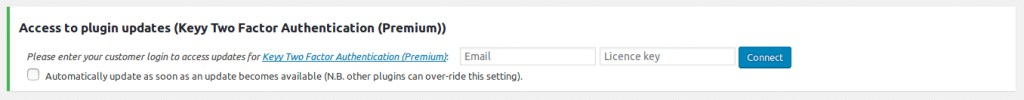
Just enter the email you used to purchase Keyy Premium, enter the licence key (shown on your account page) and optionally check the checkbox to get automatic updates, then press the “connect” button.
Your account will then be connected and you will receive the latest updates to Keyy Premium.

Recent Comments