There is…
- The manual way: tell them to log in and start using it!
- Or, the automated way: with Keyy Premium, go to the Keyy administration page in your WordPress dashboard, and to the “Users who are not yet connected to Keyy” section. Then choose your options, and press the “Send Emails” button. This will send the users an email telling them about Keyy, and with a code to scan.
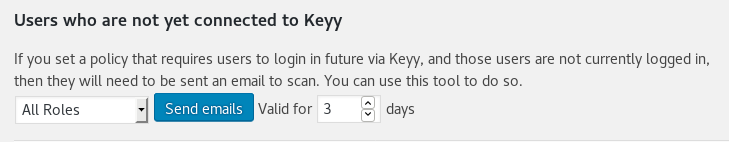
If you have Keyy Premium, then you can also use the “Site-wide login policies” section to enforce the use of Keyy (i.e. forbid particular users from turning it off), or other policies.
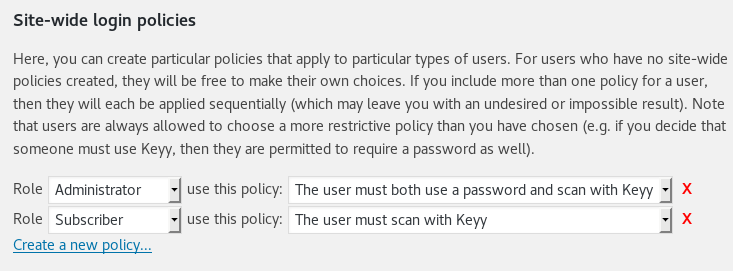

Recent Comments